1. Activate the App Match internal ad server
App Match gives you the option to include internal advertising in your app. The internal ad server is the simplest way to promote your own application or to display a specific advertisement.
To install the Internal ad server Add-On:
1. Go to the menu Add-ons > Catalogue
2. Click the “More Info” button under Internal ad server.
3. Click the “+ Add” green button.
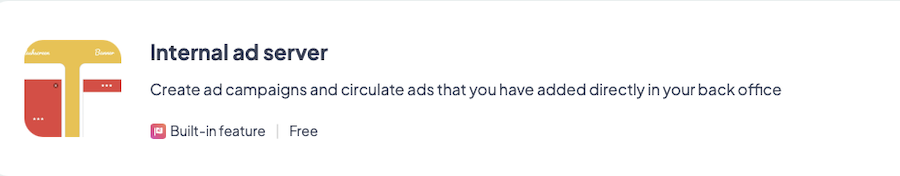
2. Create a campaign for native apps
1. Go to the menu Marketing > Monetization > Internal Ad network
2. Click “+ Add an advertising campaign“
3. Name your campaign
4. Check the platforms where you want to display this campaign (depending on your offer)
5. Set your campaign rules:
– Its duration: select a date for the beginning and the end of the campaign.
– The number of impressions: Your campaign will be shown as long as the selected number of your ads display hasn’t been reached.
– The number of clicks: Your campaign will be shown as long as the selected number of clicks hasn’t been reached.
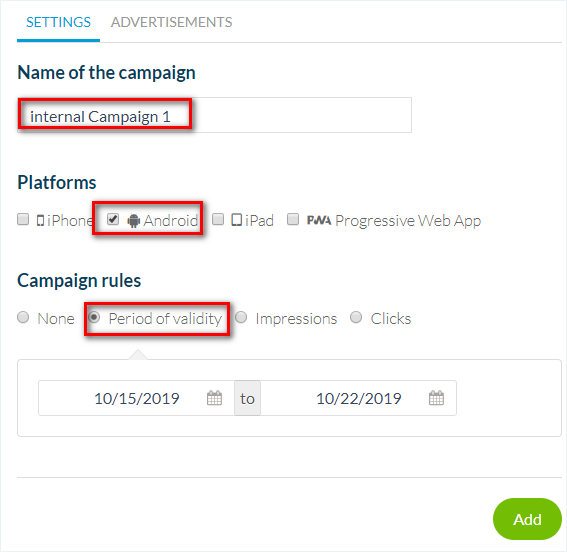
6. Click the button “Add“.
3. Add your ads
You can add several ads per campaign.
1. Name the ad
2. Select if you want to display this ad on the home page or in the internal pages of your app
3. Select the format*
4. Add your ad’s image (see step 4 below for more details)
5. Select the link your users will be redirected to when tapping this ad:
– an external link: fill in the URL of the destination page.
– a deep link to a page within your app
*Format available
iOS and Android:
Home page: Banner or rectangle
Internal page: Banner or Interstitial ad
iPad:
Home page: Banner
Internal page: Banner or Interstitial ad
Interstitial ads are shown when clicking an item in a list page of your app, or a content item in a widget on the home page.
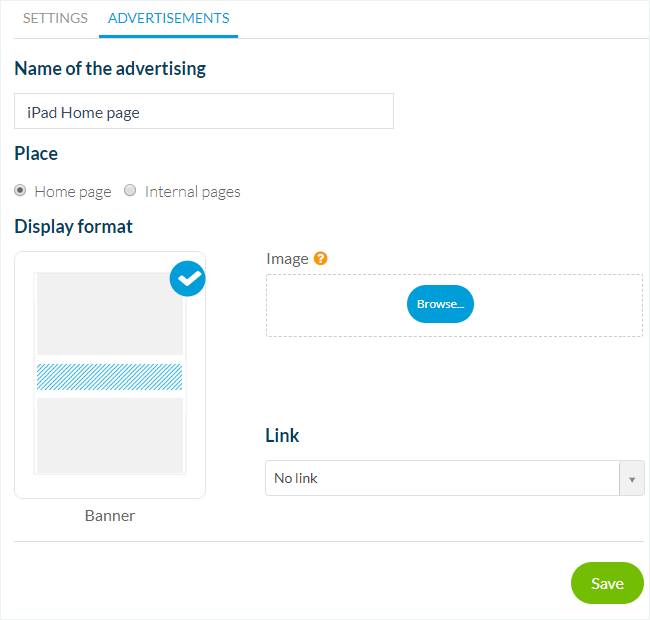
4. Ad sizes:
Follow the recommended sizes below when uploading your ads’ images.
iOS & Android
1. Home page
– Banner: 1456 x 180 px
– Rectangle: 672 x 560 px
2. Internal page
– Banner: 640 x 100 px
– Interstitial ad:
iPhone 6 Plus: 1242 x 2208 px
iPhone 6: 750 x 1334 px
iPhone 5: 640 x 1096 px
iPhone 4S: 640 x 920 px
Android: 720 x 1280 px
iPad
1. Home page
– Banner: 1456 x 180 px
2. Internal page
– Banner:
Portrait: 1536 x 180 px
Landscape : 2048 x 180 px
– Interstitial ad: x2
Portrait: 1536 x 2048 px
Landscape: 2028 x 1536 px
5. Manage your campaigns
1. Go to the menu Marketing > Monetization > Internal Ad network
2. Activate, deactivate or delete a campaign
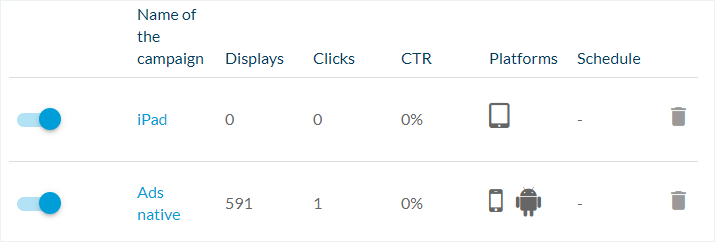
6. Set your ad’s strategy
Please refer to this online help for more details: Manage the ad strategies – campaigns and ad networks priorities | Native App
7. Update your app
1. Go to the menu Publish > iOS App or Android App > Update
2. Click the green button “Update” in order for the configuration to be implemented in your apps.





