1. Set your campaign’s priority
To maximize your advertisements’ display, you can determine their priorities.
1. Go to the menu Marketing > Monetization > Strategy
You will find the list of external networks that you have activated.
2. Select the platform tab (depending on your plan).
3. Drag and drop the ad campaigns to order them.
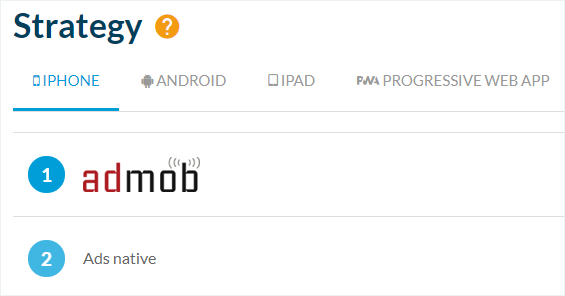
2. Notes:
– This order must be defined for each platform: the display priority order can differ between platforms and according to your needs.
– If the campaign in 1st position is not circulating any ads, the ones in the 2nd position campaign will be broadcast. If during its turn campaign #2 does not circulate any ads, campaign #3 will take over, and so on.
– Concerning internal advertising, if you choose to use any limit (duration, impressions, or clicks) for your campaigns, once the limit you’ve defined has been reached, the following campaign will be used following the order of priorities that you have chosen.
– The strategy menu allows you to choose the order in which your campaigns are shown, but only 1 campaign is displayed at the time.
-Banners from the same campaign are displayed randomly every 15 seconds after the first user action.
-Interstitial ads from the same campaign are shown randomly when clicking an item in a list page of your app, or a content item in a widget on the home page.





