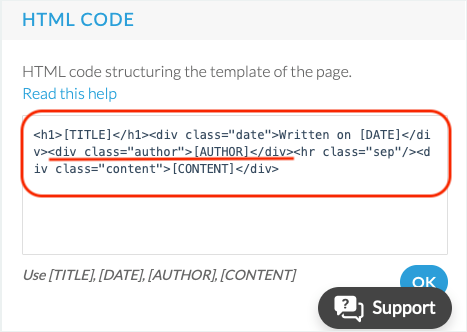1. From the left swipe menu go to My app > Design > Sections 2. Click “Modify the style” next to your section
3. Click on “Edit article”
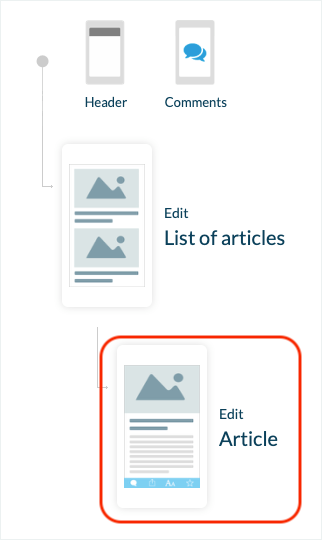
It is only possible to modify the date or author display with templates 1, 2 or 3
1. Check which template you use in Page Templates tab
2. Scroll down to the bottom of the page, to the HTML Code field.

1. Delete the date
1. Delete exactly the portion of the code <div>Written on [DATE]</div> in the HTML Code field
2. Click OK.
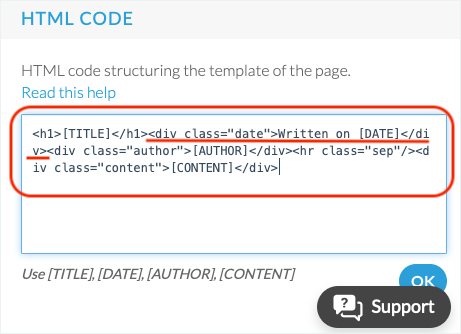
2. Delete the author
1. Delete exactly the portion of code <div>[AUTHOR]</div> in the HTML Code field
2. Click OK.