If you use Disqus to manage comments on your website (created outside The App Match), you can use the Disqus comment connector to display those comments in your app. By doing so, comments made on the website or in the app will be synchronized.
1. Get your shortname
When you installed Disqus comment on your website, you had to create a Disqus app on your account.
1. Login your Disqus account
2. Go to the menu Admin > Your Site > Settings > General
3. Copy your Shortname.
In the example below, the shortname is premiumsaveria
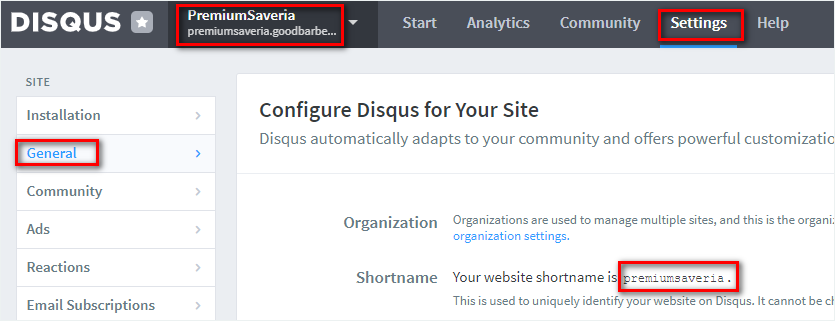
2. Activate disqus on your section
In The App Match back office:
1. Go to the menu My app > Content > Sections
2. Click the 3 dots next to your Section and select Settings
3. Toggle the Disqus comments switch
4. Paste your shortname (Copied at step 1.3 above)
5. Save your settings at the bottom of the page






